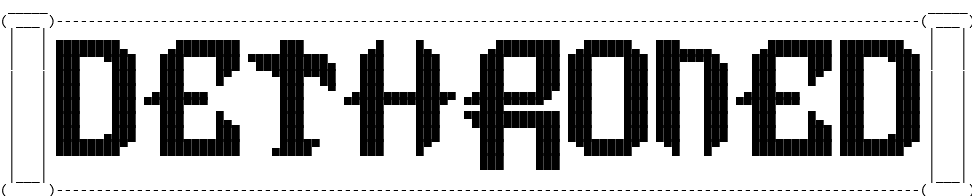Now, I know what you might be thinking as you’re reading this article: that many people have already covered this topic without coming up with a real solution, such as simply hiding any Discover tile you don’t want to see in the Discover tab.
But that’s not what I’m here to tell you about — this article is about fiddling around with some technical stuff in order to really remove this feature on IOS. You may have already heard about Content Delivery Networks, these are services built to efficiently distribute media to multiple users scattered around the world.
Obviously, it’s no exception that snapchat also uses this infrastructure (mostly using AWS) to distribute its non useful, “content creator” content.
We can see this in the following screenshots describing network connections occuring from the Snapchat app while on the discovery tab

Screenshot of the snapchat network connections
Notice the interesting keywordsaws, us-central, us-east, europe-west, cdn: these are part of the
domains of the proxy servers used in the context of CDNs, placed on strategic locations for fast user delivery.This is pretty interesting insight since it gives us an idea of where the discovery content is being downloaded from.
Since I’m currently living in Europe, I can assume that amongst the first couple of proxy servers reached for my discovery content would be
europe-west1-gcp.api.sc-gw.com.Armed with this knowledge, we can use applications like Lockdown Privacy or Guardian Firewall, leveraging their firewall functionalities to incorporate these domains into the block list, effectively disabling this content.
After fiddling with the network logs from Snapchat using the apps above along with the App Privacy Report on my iPhone, I came up with the following domain blocklist for Lockdown Privacy:
sc-gw.comsc-jpl.comsc-prod.netsc-static.netsnap-dev.netsnapads.comsnapkit.comeurope-west1-gcp.api.sc-gw.com